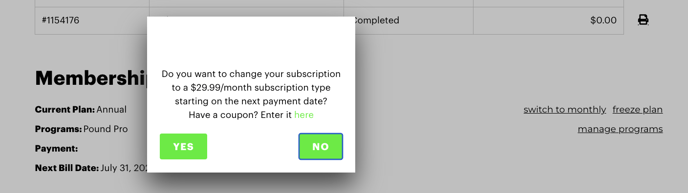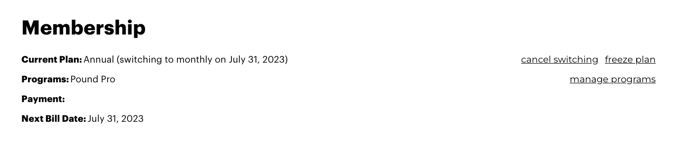- Help Center
- PRO RESOURCES
- MANAGE ACCOUNT & BILLING
Where can I switch/change my subscription type to annual and/or monthly?
Log into The Label >> My Account. Scroll down the Membership section. Across from Current Plan, there is a link that will prompt you to either "switch to annual" or "switch to monthly."
Once you click the link, a pop-up will appear asking you to confirm the change.
Select "Yes" and your Current Plan will still show up the same, but there will also be a note in parenthesis showing when your plan will switch to monthly/annual billing.
Please see example images below.